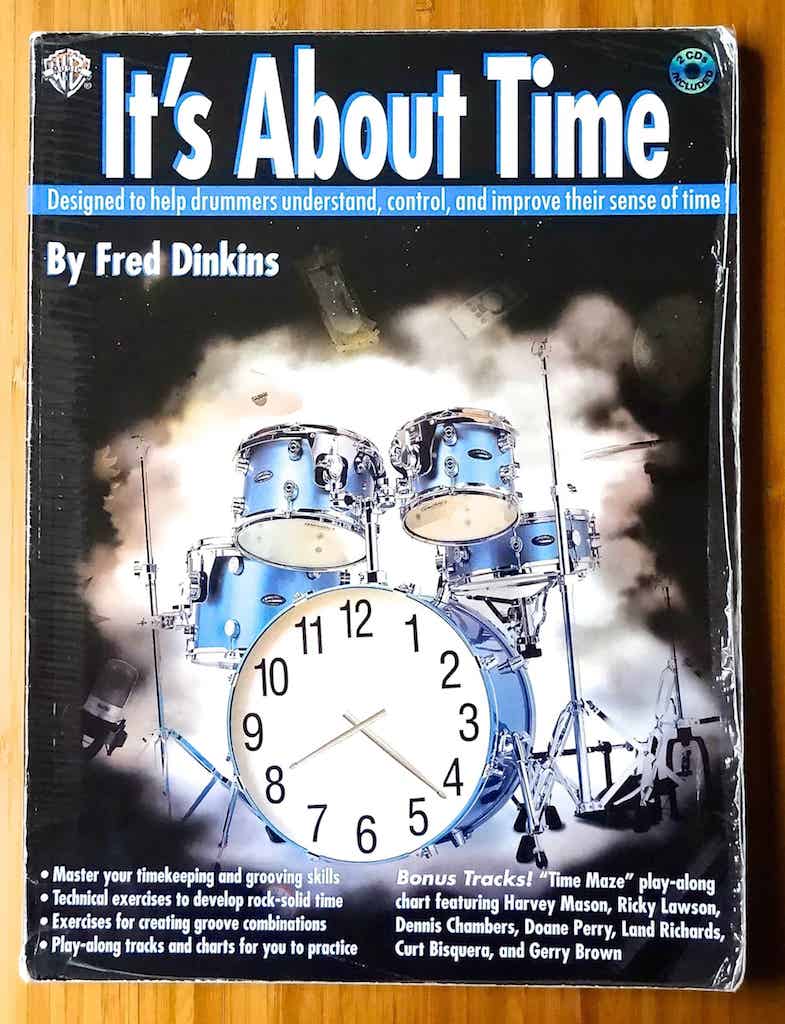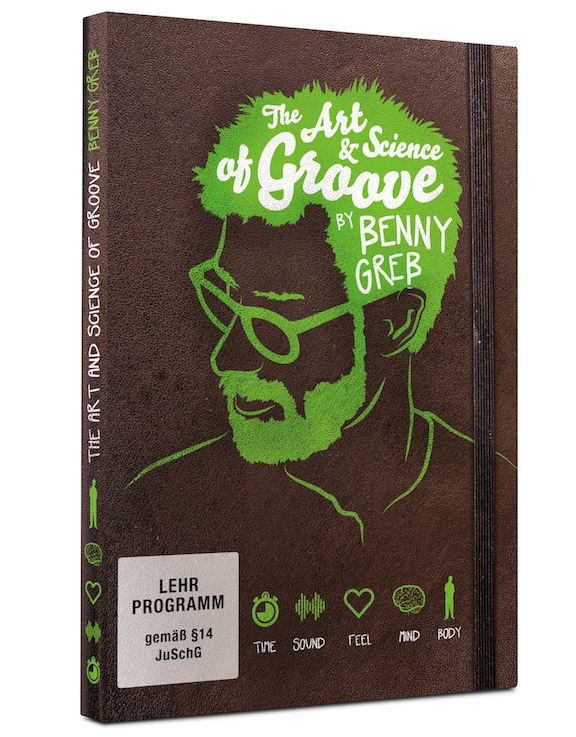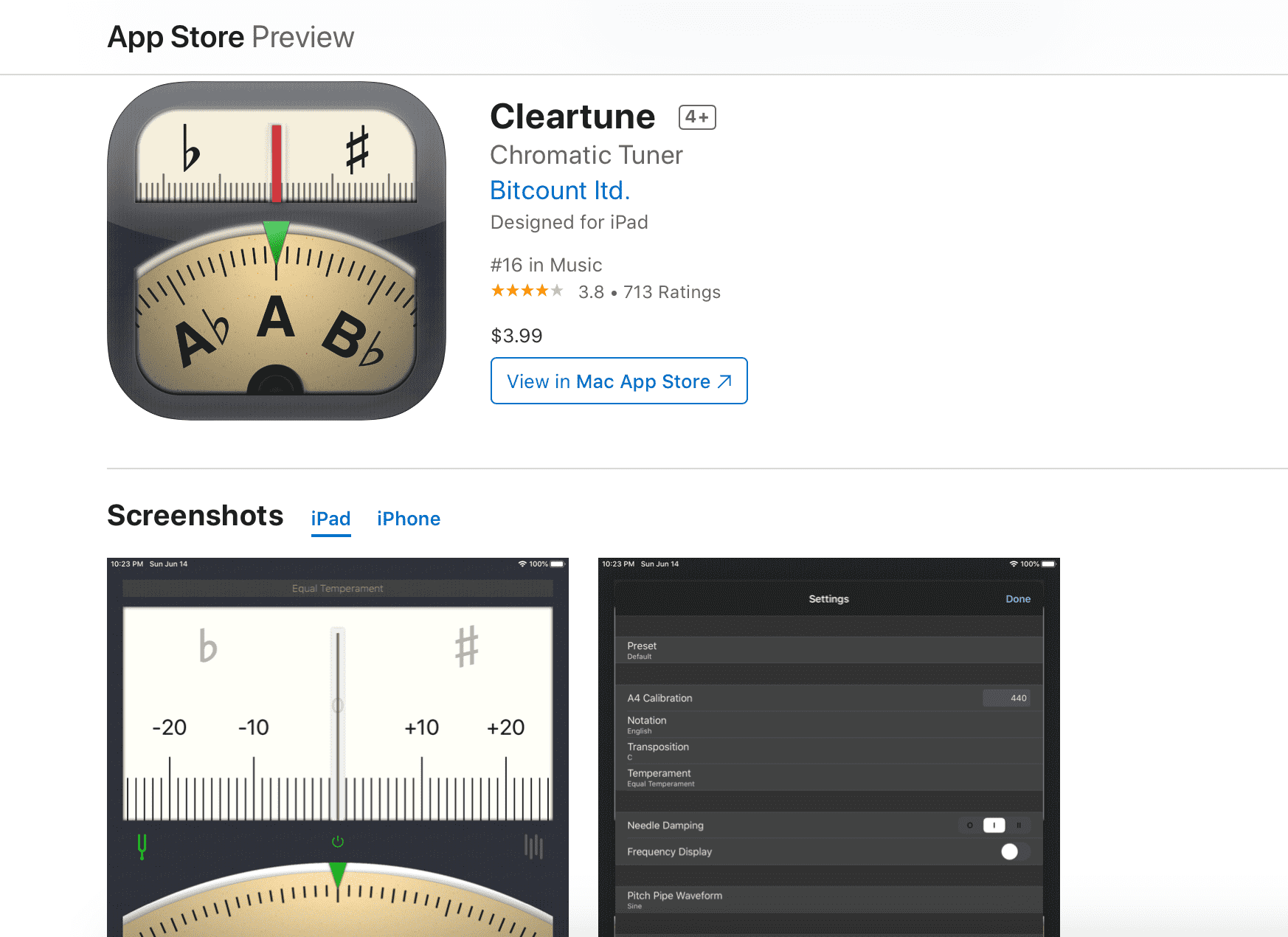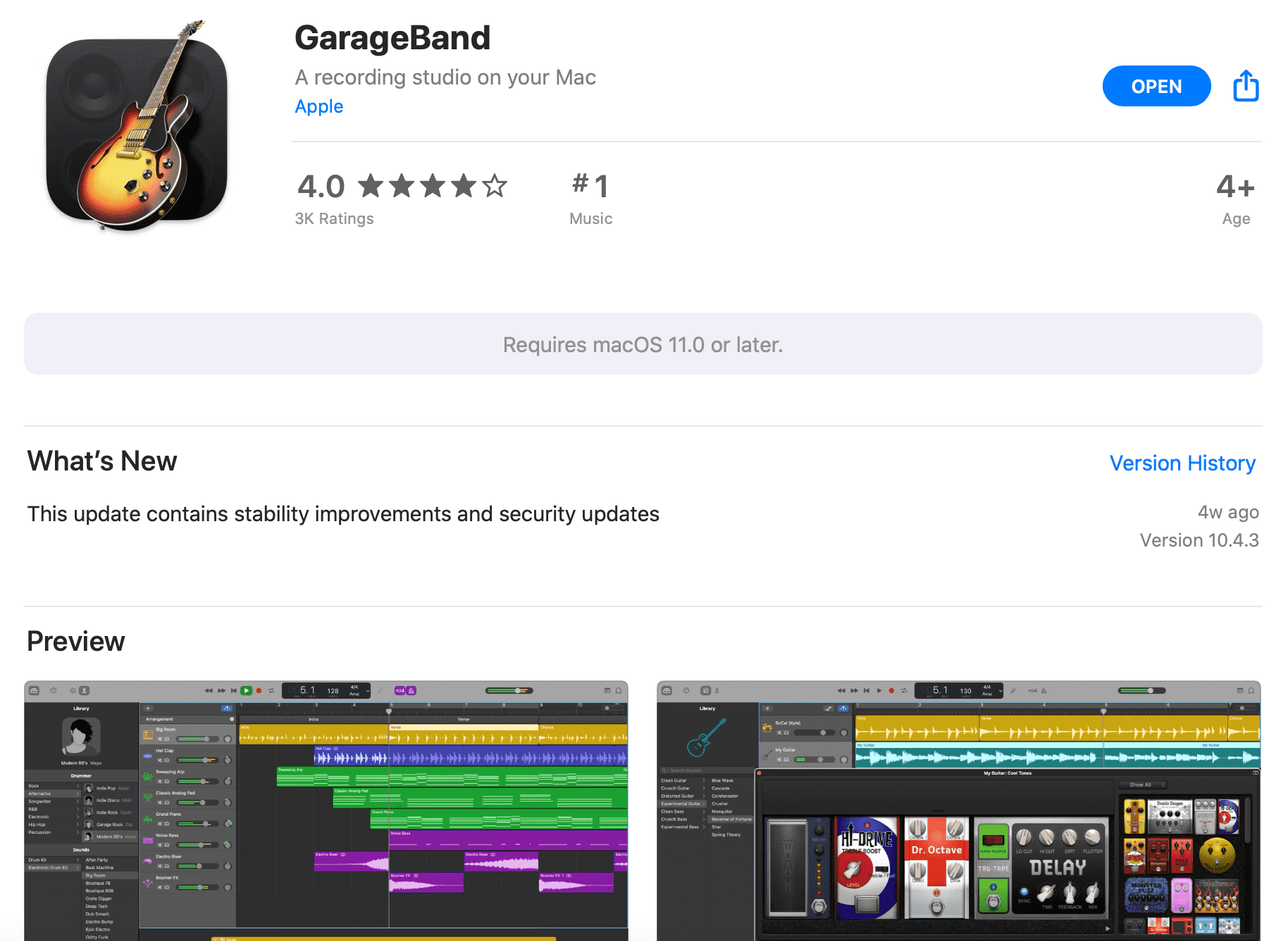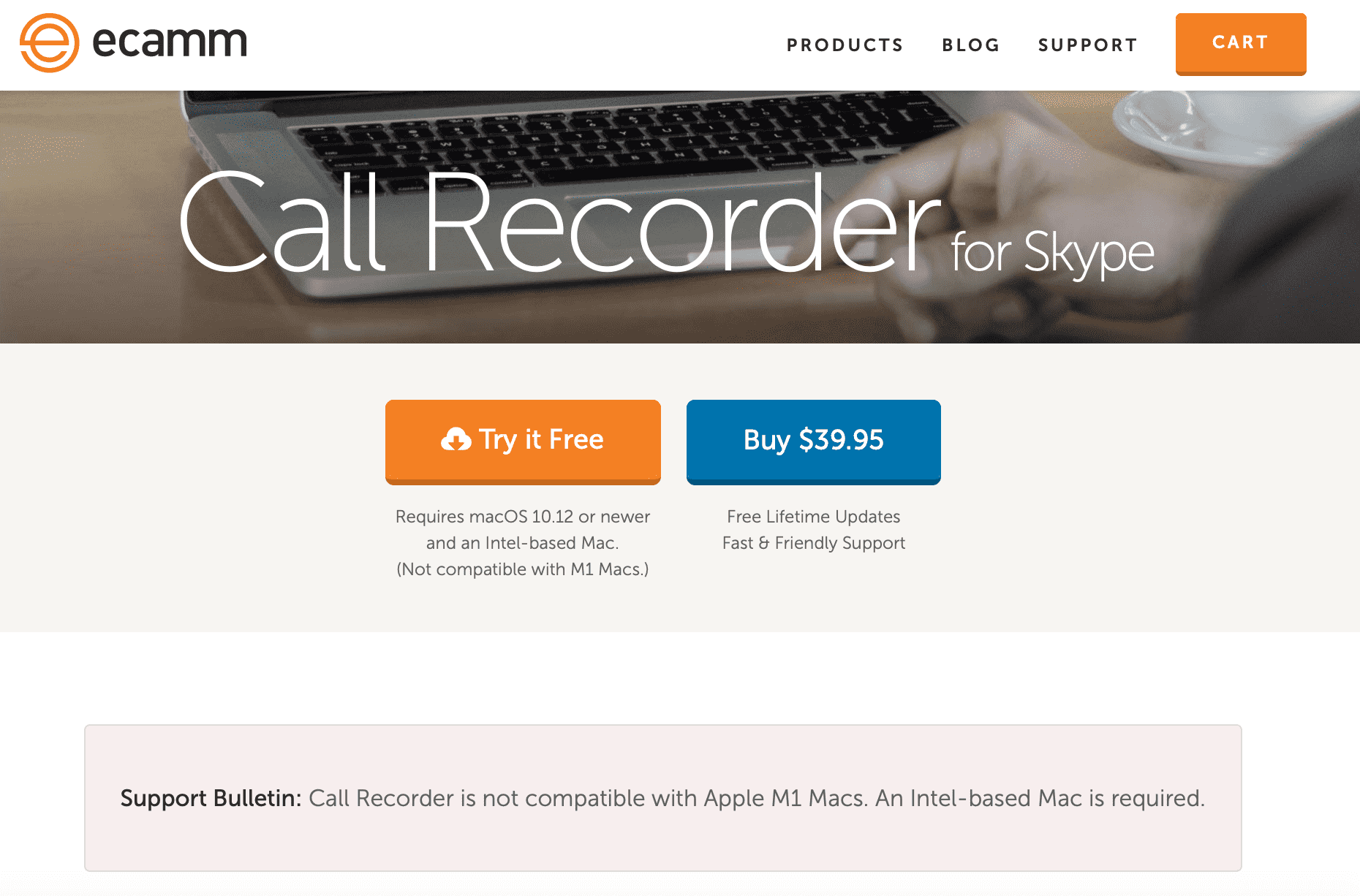Interview: Yuta Kato and Masa Miyano talk about DONference

I had a fun and informative conversation with Yuta Kato and Masa Miyano about the upcoming taiko conference at Asano Taiko US called DONference. We touched on topics such as:
- how to pronounce DONference
- why this conference is happening
- the details such as schedule, registration, and concept
- workshops, student recital, and concert lineup
- Eien’s workshop & 30 Days of Taiko Skills video project
- other fun activities
- how to learn more about this event
Registration is open starting today and you can find more information at:
https://www.solatidon.com
I am teaching workshops at DONference and am currently running a fundraiser called 30 Days of Taiko Skills to help support this event. You can see my videos and make a donation here:
https://www.eienhunterishikawa.com/30-days-of-taiko-skills

Thank you to Yuta and Masa for making time to talk about this conference. I am also grateful to Asano Taiko US and Los Angeles Taiko Institute for hosting this event and asking me to be part of it.

Yuta Kato was born and raised in California to a Japanese-only speaking family. Introduced to taiko by Kagami-Kai, a local rice-pounding group, he decided to further his studies with San Francisco Taiko Dojo at the age of 10. Since then he has been a part of UCLA Kyodo Taiko, Nihon Taiko Dojo, Getsuyoukai, and professional groups: TAIKOPROJECT, ON Ensemble, and Portland Taiko. From Fall 2007 until Winter 2011, he resided in Japan to study under masters of various traditional Japanese music. Upon returning to the US in 2011, he served successfully as Coordinator for the 2011 North American Taiko Conference, one of the largest gatherings of taiko players from around the globe.
Kato is also a sought after taiko instructor and has been invited to teach throughout the world. He currently resides in California serving as the principal and instructor for LATI (Los Angeles Taiko Institute) housed at Asano Taiko US, which opened in 2013. He performs as a member of UnitOne (Torrance, CA).

Masa Miyano began his taiko career with UC Irvine's Jodaiko in 2008. After graduating in 2012, he became a member of the performing ensemble, Prota. He is also currently a member of UnitOne, the ensemble in residence at Asano Taiko US, and is an instructor/coach at LATI (Los Angeles Taiko Institute).