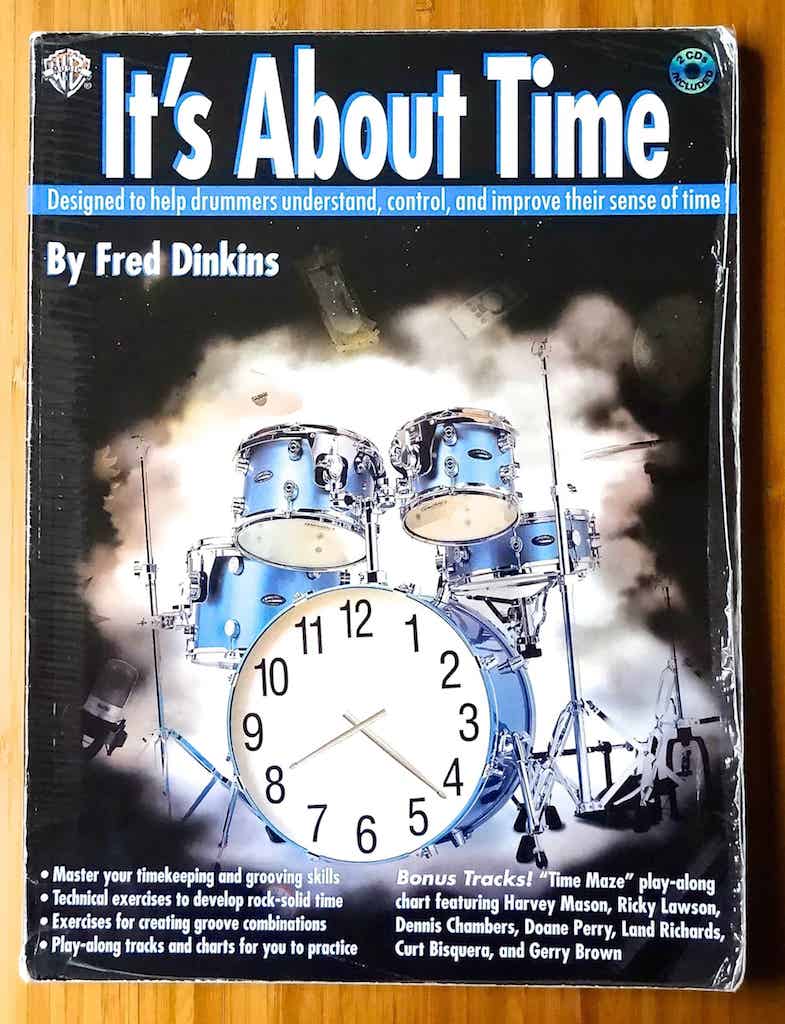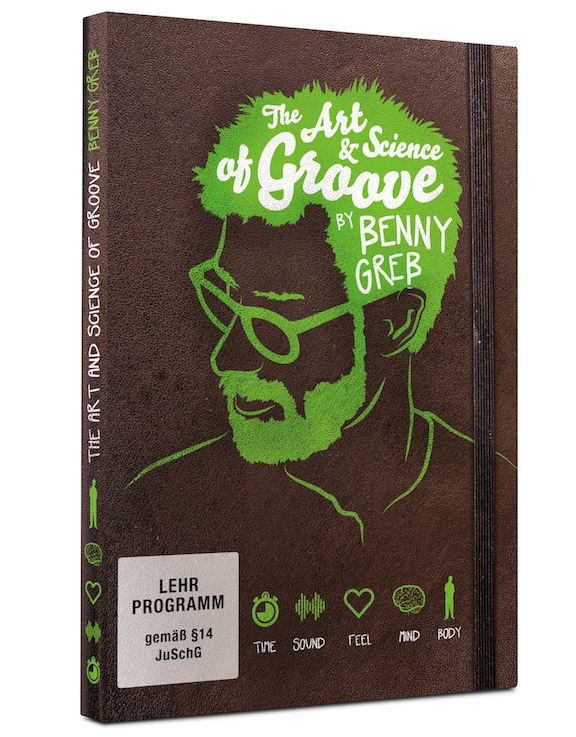Top 9 Apps I Use and Recommend
There are many great apps available these days. Of the dozens I have tried out over the years, a handful of apps have proved to be essential in my practicing, teaching, and music creation. It’s not surprising that almost all of these are paid apps, as higher quality is more likely when we pay for a product. Below is a list of nine apps that I find most valuable and highly recommend to all musicians. Feel free to contact me with any questions you might have about this topic or would like to schedule a lesson where I can help you get the most out of these kinds of practice methods.

1. Time Guru Metronome - this is an incredibly valuable tool to help strengthen our inner sense of tempo control. The main feature is the option to randomly mute the metronome clicks based on the percentage we choose. By starting out at a manageably low percentage (10 - 20% mute) and working your way up to a more challenging percentage (60 - 80% mute), you can boost your ability to keep a steady inner pulse by gradually reducing your dependence on a constantly audible click. I also appreciate the capability for complex odd time and mixed meter programming. It’s only a couple of dollars to practice with this guru and I would pay ten or twenty times that amount without hesitation.

2. Anytune - this is another indispensable tool for my daily practice and teaching. It allows you to independently change the tempo and pitch, which is extremely useful for transcribing music and playing along with any recording - two very important practices for consistent musical growth. I also heavily rely on the ability to add markers to the audio waveform, allowing me to quickly move the playhead to any marker with one key stroke. I can’t say it any better than the 5-star reviewer on the app store screenshot where it says, “Perfect - I use it everyday in my music practice.”
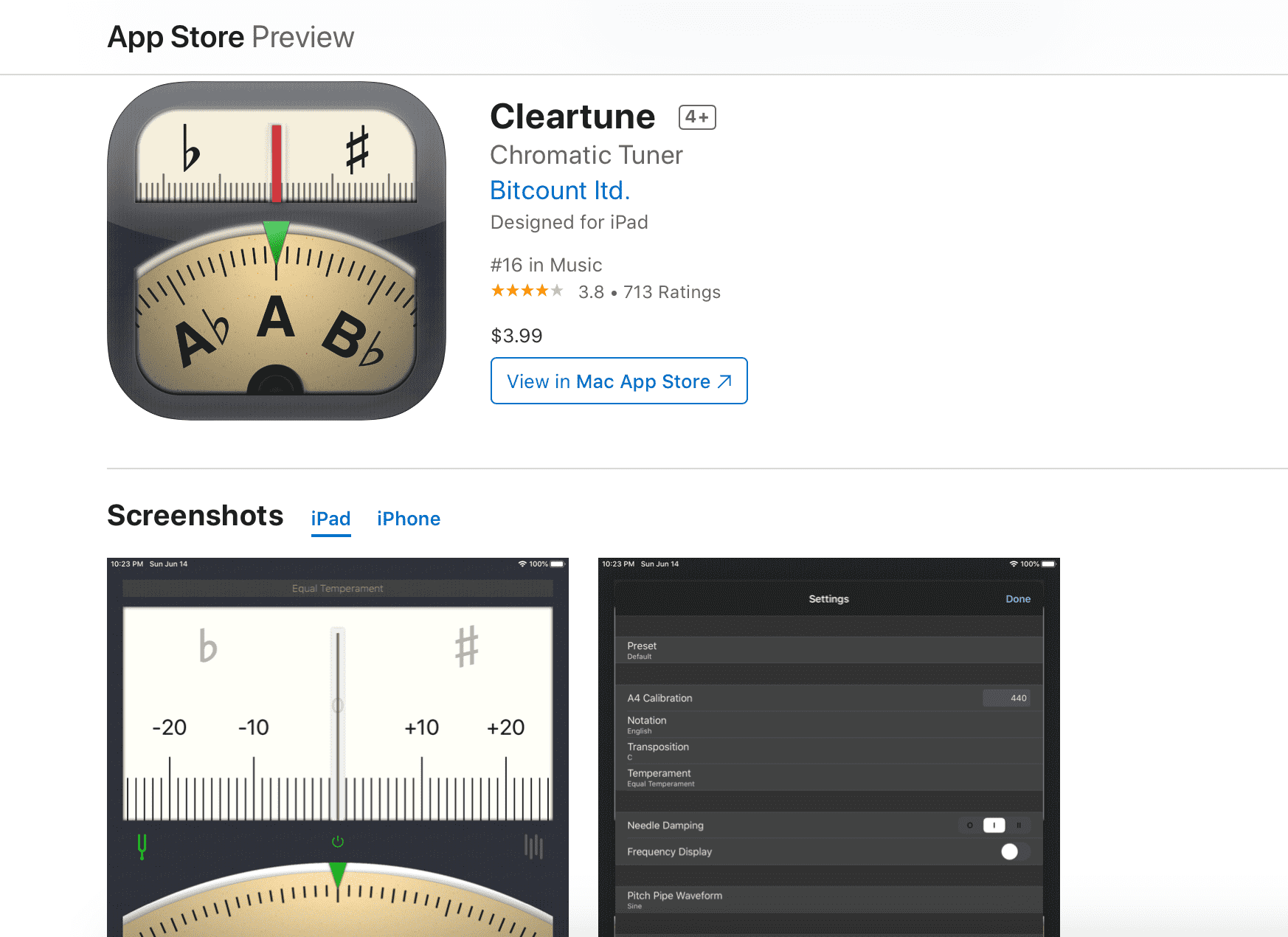
3. Cleartune - this is a very simple and user-friendly tuner app that I have been using for years. Just like a metronome gives us an accurate reference for steady tempo, a good tuner is essential for providing us the truth about our pitch. If the music is sounding out of tune, a tuner can quickly clear up questions such as “am I out of tune?” or “is my instrument out of tune?” or “is the other player or instrument out of tune?”

4. SuperMetronome - starting in my high school years, I practiced constantly with my Yamaha drum machine, which allowed me to choose beats from dozens of music styles as well as to program my own patterns. As helpful as that tool was, this app is ten times more powerful in the features available to us. There are many pre-programmed beats, sounds, and genres, and everything can be edited to accommodate your exact needs. I can’t believe how many great tools are found in this very intuitive user interface. It’s super amazing and I use it all the time in my practicing and teaching.

5. Gap Click - this is a brand new metronome app by the fantastic drummer and educator Benny Greb. It’s a very simple app that allows you to quickly program an A B click pattern. For example, bar 1 plays quarter notes and bar 2 plays eighth note upbeats. In the past, I would manually program such patterns into existing apps like the ones listed above, but now I can start practicing within seconds of opening this app. Like his teaching, Benny Greb’s app is clear, focused, and includes zero extraneous material. I wish this tool existed a long time ago but I’m glad this gap is now filled.

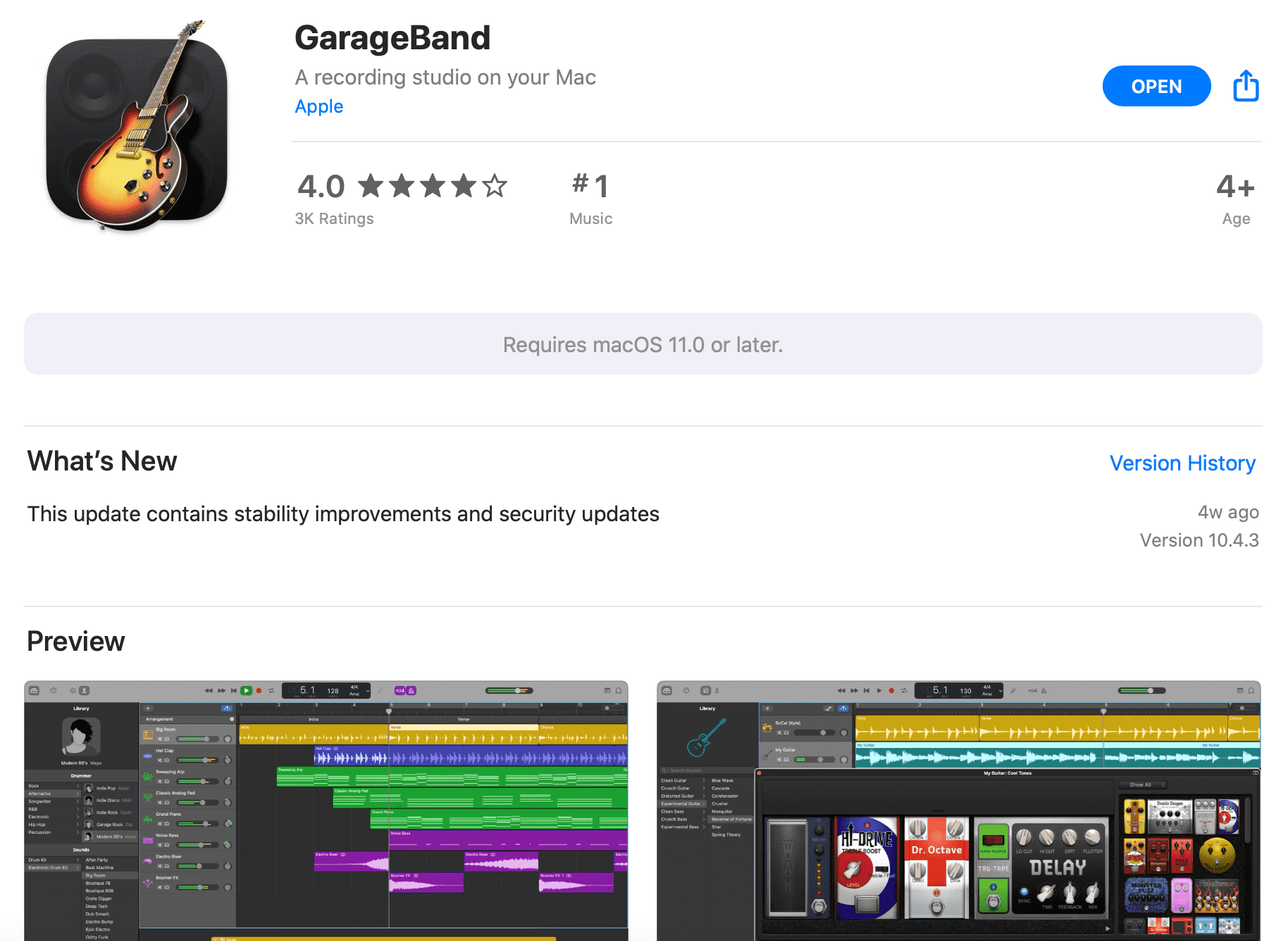
6. Logic Pro - yes, this is a DAW (Digital Audio Workstation) for music recording, editing, and production. Logically, I use it for that purpose too, but it is equally important to my practice routine for a few reasons. First, it allows me to record myself along with any other audio and listen back for things which need to be worked on. Second, it has been invaluable for creating my own play-along tracks. Many times, I will have a piece of music that needs to be worked on and I will quickly create a backing track which can be looped. For example, I did this when I needed to practice playing a drum solo over some unusual hits in my piece Vents. Third, it helps you put together ideas for composing or arranging music and later allowing you to export demos for people you are working with. Fourth, I use it for producing music such as the audio recording and mixing for my recent video collaborations on Haseru (Masa Ishikawa) and TaTom (Patrick Graham).
The first three uses are very easily accomplished on the free app Garageband, which I used for years before upgrading to Logic Pro. I would only recommend getting into Logic Pro’s more powerful and complex features if you are looking to use it for more involved audio recording, mixing, and mastering.
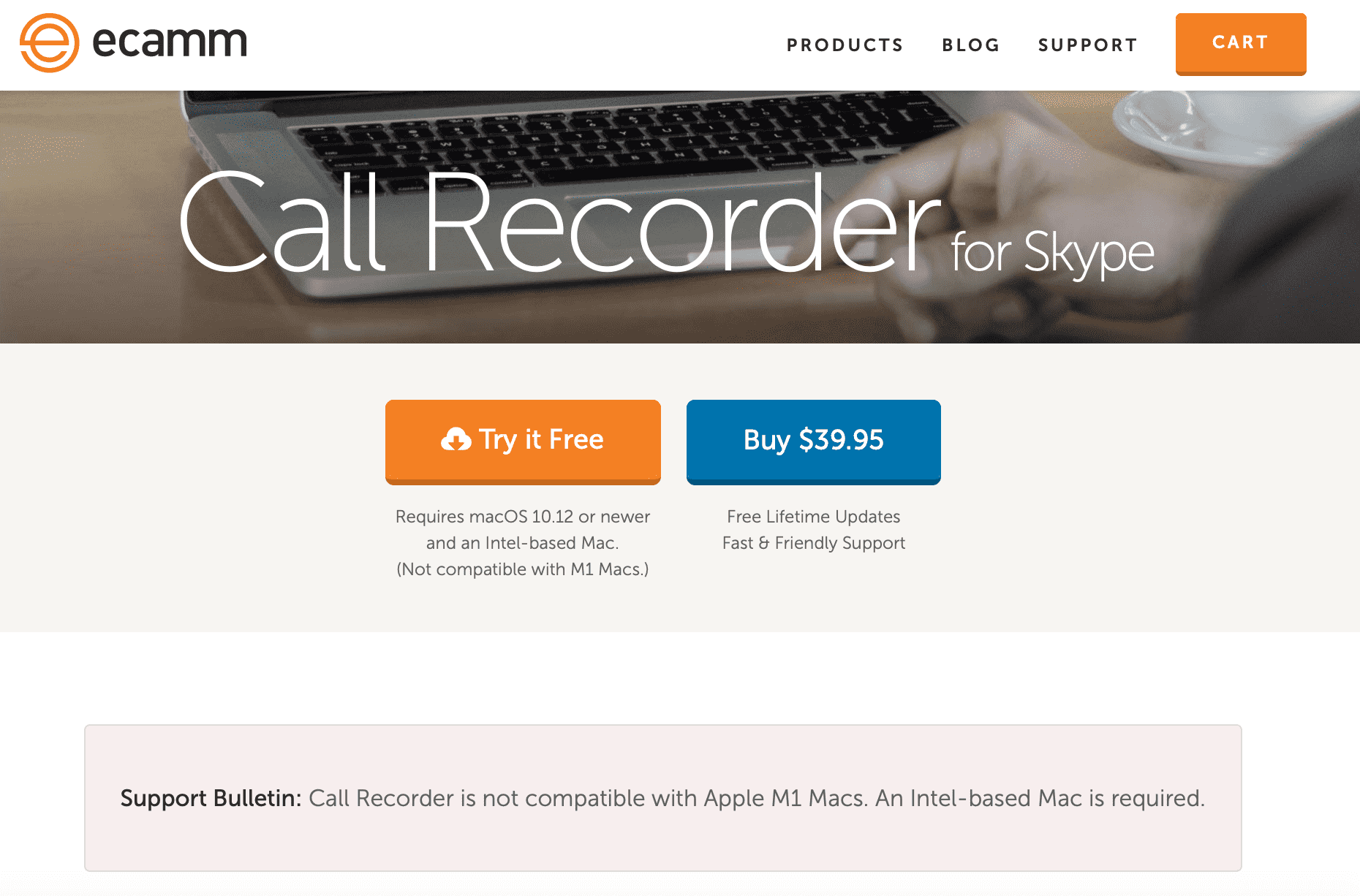
7. Ecamm Call Recorder - five years ago, I started my blog’s interview series where I post audio of my conversations with colleagues and past collaborators. I purchased this software which seemed a bit pricey at the time, but it ended up being very reliable and consistent through the many interviews I have conducted. When the person I’m interviewing is taking valuable time out of their schedule to answer my questions about their work, the last thing I want on my mind is the worry of whether the audio is recording properly. Only once, I made the mistake of using Skype’s built in recording feature, which resulted in the poorest audio of my interview series (most ironically, the Part 1 discussion with Isaku Kageyama about home audio recording gear). These days, I spend more time on Zoom so I have other options for recording those calls. It seems common for people to use the recording feature within Zoom, and I don’t know how well it works since I haven’t used that option. The recurring moral of this story is to spend a few dollars for quality and consistency, which I’m sure will demonstrate its value as you use it.

8. ProMovie Recorder - for most of my videos, I use my Canon DSLR in full manual mode where I lock in all exposure, frame rate, color, focus, audio input, and other settings when I record in the controlled environment of my studio. I hesitated to use my iphone for video recording due to the lack of controls until I discovered ProMovie Recorder. This app provides the same controls I get on my camera so that my iphone can capture footage that I can rely on using. I have used this setup on the overhead shot for my 4-part knife sharpening videos as well as the instrument views on my kadon live Edo Bayashi workshop promo video. Recording your practice sessions or rehearsals is important to your musical growth, and an app like this can help to make sure your phone is capturing footage like a pro.

9. Loopback - like many other musicians, I was struggling with the complex and somewhat uncharted territory of routing various audio input and outputs through my computer over the past year. There are various free ‘workaround solutions’ to this problem, but I found them to be hard to understand and unreliable as I tried to get the best audio quality out to my online students or livestream audience. From the beginning, I should have just purchased Loopback from Rogue Amoeba, which would have prevented many hours of headache and confusion. This app is now essential for my online teaching and presentations because it provides full control of the audio inputs and outputs in my computer. It helped me immensely during the recent Online Edo Bayashi Gathering when I routed multiple mics, my audio interface, play-along tracks in Logic, and pre-session music in itunes as one input source going directly into Zoom. I wasn’t in the loop about this company previously, but now I’m a fan and have gone back to purchase their other very useful apps.